DocuScan – DMS for your business use
DocuScan is an easy to use application which can be handed over for operation to anyone who can read “English” and work on a computer. The menu is extremely user friendly and self-explanatory eliminating the need for any training. The design of the software has been done keeping in mind the “short life cycle” of data entry operators.
DocuScan is a multi-user Application meant for corporate use. DocuScan has 3 distinct Modules and have Multiple- Work Areas based on the User Modules. The modules are:
The Work functions along with their key functions / respective roles are defined below:
| ACTIVITY | WORK FUNCTIONS | |||||
|---|---|---|---|---|---|---|
| User Module | ADMIN MODULE | OPERATIONS MODULE | END USER MODULE | |||
| Admin | Index User | Data Entry User | Supervisor | W/H Manager | Data User | |
| Planning digitization work ( Setting assignment) |  |
|||||
| Creating / Assigning “data entry” templates |  |
|||||
| Creating / altering access to users |  |
|||||
| Create document IDs & Carton codes |  |
|||||
| Scan & Upload images |  |
|||||
| Assign data for document for search & retrieval |  |
|||||
| Controlling quality of image quality or data entry work |  |
|||||
| Managing all physical documents |  |
|||||
| Viewing digital documents |  |
 |
 |
|||
| Retrieving digital documents |  |
 |
||||
| Retrieving physical documents |  |
|||||
Administrative Module
The Administrative Module helps the company / project administrator to assign rules for Document Management. This includes setting up of User Controls by location as well. Setting up of the administrative rights / setting up of the assignment in terms of quantum of work, validity, type of data entry requirement, fixing of fields required for digital retrieval, etc are controlled in this module.
One of the salient features of the software is the “Supervisory Control”. Instead of making a universal “supervisory” control, the software enables Administrator to set Supervisory controls based on the assignment. Three levels of supervisory controls have been given – one for Indexing control, Image Upload control and lastly the Data Entry control. Depending on the criticality of the assignment, Supervisory control can be set for either of the activities or all the activities. By assigning supervisory control, the function will not get completed unless authorised (either individually on in bulk) by the supervisor at a later date. This type of control mechanism creates an environment of “doing it right the first time” and eliminate the costly time & effort at any later date.
Indexing & Image Upload Module
The setting up of the Indexing rules, in terms of Assignment shortcode, defining rules for physical document storage and finally the generation of barcodes for various documents are completed in this module.
The indexing module can be accessed only by Administrator or the Index User/ Supervisor. This is keeping in mind the sensitivity of the operation and the high need for “error-free” operation of the assignment.
The indexing module also keeps track of the number of document records created / printed and ensures that no duplicate record is created for the same record. To ensure minimum error, “reprinting of records” have been eliminated in bulk but retained for individual records with supervisory control.
One of the salient feature of the DocuScan software is the “automated record creation”. After making the “scanned images” available, the software automatically reads the document and creates a new record in the assignment based on the barcode affixed on the document. This ensures that the software also does not accept any “duplicate document” if by mistake has been affixed. The automated process completely eliminates the possibility of “physical storage error” and makes such a possibility to NIL.
The most Salient Features of DocuScan and DocuBank is that you can upload your critical documents into your account without having to open the application. Simply attach your critical document as a mail attachment and send it to a designated mail id (the “send to” mail id would be given along with your user license)
Data Entry Module
The data entry module enables the user to enter data in a pre-defined “data entry” template. The template is designed / selected by Administrator in the Administrator Module.
One of the unique features of DocuScan, which is one of its kind in the world, is that of the ability to go ahead with data entry using Physical Document or the Digital image of the document. The software gives the user the option of using any of the methods of data entry. The advantage with digital entry is that of saving money in transporting documents from one location to another. Since lot of data entry operation of companies are outsourced, the software ensures that the physical document need not leave the premises of the company and the outsourced 3rd party can go ahead with their data entry operation using the digital image itself.
The data entry of relevant fields ensures that retrieval of document can be done using any of the field data. All the fields have been protected with fixed field types to prevent any kind of data entry error. Moreover, supervisory control on data entry ensures that the errors in data entry are minimal at all times.
Search & Retrieve Module
The indexing process gives clear guidelines on the document placement in the storage area. This ensures that the physical document is stored in a “easily retrievable” manner at all times. Moreover with the affixing of “document locator” on the document, the document can be replaced back in the same location even after retrieving it.
The digital document can be retrieved at any time instantly using any of the field records for which data entry has been done. From security point of view, the entire control on “Storage and Retrieval” has been digitally secured. Access control for “retrieval of document” is initially provided only at Administrator control. However, it can be extended to other users depending on the delegation of rights by the administrator.
 All the features you wanted for controlling your critical documents, both for Personal Use and for Business Use!
All the features you wanted for controlling your critical documents, both for Personal Use and for Business Use! DocuBank is an easy product. Our customer care just makes it easier for you!
DocuBank is an easy product. Our customer care just makes it easier for you! Get started for as low as Rs. 499 for a year. The most economical way of storing your documents effectively.
Get started for as low as Rs. 499 for a year. The most economical way of storing your documents effectively. Leading Software development Company specializing in Customized Solutions
Leading Software development Company specializing in Customized Solutions